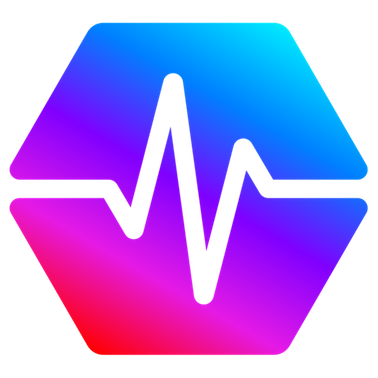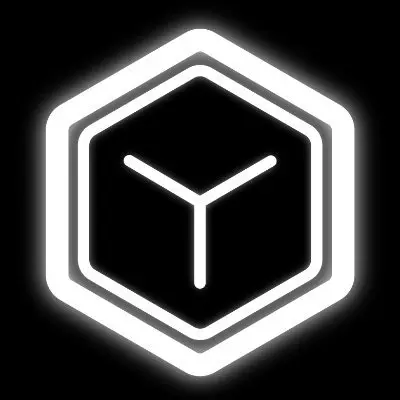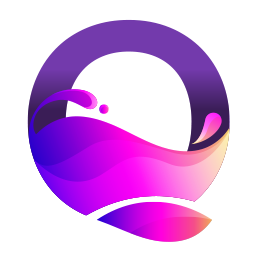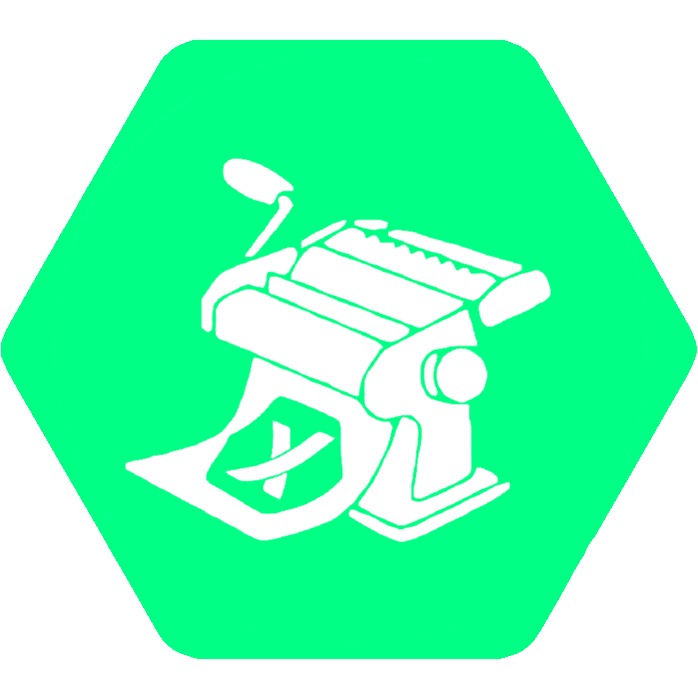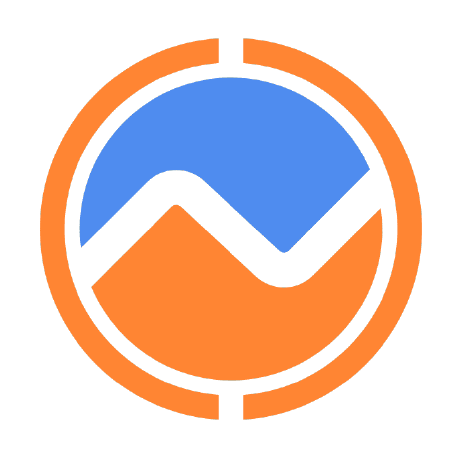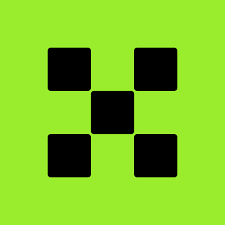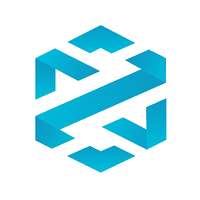PulseChain Stats
Number One Site for PulseChain Analytics and Data

PLS
Gas Token
HEX
Mining Protocol Loading...
PLSX
Buy & Burn Loading...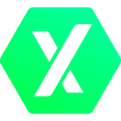
INC
Incentive Loading...Holder Growth
Track the growth of token holders over the last 100 days

HEX

PLSX
Buy & Burn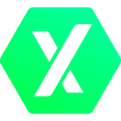
INC
IncentiveGet Started on PulseChain
Ready to start using PulseChain
Add to Wallet
Click any token to add it to your connected wallet
Buy
Buy PLS PLSX HEX INC today
Add PulseChain To MetaMask
Add the PulseChain Network to MetaMask
Recent Articles
Latest news, guides, and analysis from the PulseChain community
ROI Charts
ROI Comparison Charts to Evaluate Price Performance
ROI From Launch
Compare PulseChain ROI to other chain Launches ROI
Richard Heart Core Coins ROI
PLS, PLSX, HEX, and INC ROI from launch date

View more charts on PulseChain
View full charts on Dexscreener
🚀 ROI Launch Comparison
Compare return on investment since launch dates - all assets normalized to 100% starting point
📊 Select Assets to Compare
PulseChain Ecosystem
Major Cryptocurrencies
📅 Time Range
📈 ROI Comparison Chart
📊 Performance Summary
PulseX Stats
PulseX DEX analytics and historical data
PulseX Key Metrics
Most important PulseX statistics at a glance
Total TVL
Cumulative Volume
PLSX Burnt
V1 Pairs
V2 Pairs
Cumulative Pairs
PulseX TVL History
Total Value Locked over time (V1 + V2)
Total TVL
PulseX V1 TVL
PulseX V2 TVL
PulseX Volume History
Trading volume over time (V1 + V2)
Today's Volume
PulseX V1 Volume
PulseX V2 Volume
Cumulative Volume
PulseX Daily Fees History
Daily fees collected over time (V1 + V2)
Daily Fees
V1 Daily Fees
V2 Daily Fees
Cumulative Fees
PulseX Transaction Count History
Daily swap count over time (V1 + V2 combined)
Today's Swaps
7-Day Total
30-Day Total
Total Swaps
Global DEX Rankings
Top 30 DEXes by TVL - Global Rankings
Loading DEX rankings...

Trade on PulseX Today
Swap tokens and provide liquidity on PulseX DEX
PulseChain Stats
Data and Analytics about PulseChain
PulseChain Total Value Locked (TVL)
Total value locked across all PulseChain protocols
PulseChain TVL History
Track PulseChains current and Historical Chain TVL
Total Wallets
Cumulative count of all wallet addresses on PulseChain
New Wallets
Number of new wallet addresses created daily on PulseChain
PulseChain Daily Transactions
Track PulseChain's daily transaction count on chain showing network usage
PulseChain Daily Transaction Fees
Fees paid by users Transaction on the network burning PLS
Global Top 40 Chains by TVL
Total Value Locked across all DeFi protocols by chain
PulseChain Top DeFi Protocols
Leading PulseChain DeFi protocols by Total Value Locked (TVL)

PLS Supply Details
View detailed PLS supply analysis and metrics
HEX Analytics
Real-time HEX Stats and Analytics
HEX Price Chart
Historical HEX price data with time range selection
HEX Active Stakes Growth
Historical growth of active HEX stakes from 2019 to present
Active HEX Stakes Over Time
Unique HEX Stakers
Historical count of unique addresses with active HEX stakes on PulseChain
Unique HEX Stakers Over Time
HEX Staking APY
Historical HEX staking APY (Staking Rewards + EES Penalties) on PulseChain
HEX Staking APY Over Time
Total Circulating HEX
Historical circulating HEX supply on PulseChain (liquid HEX)
Circulating HEX Over Time
Total Staked HEX
Historical staked HEX supply on PulseChain
Staked HEX Over Time
HEX Total Supply Over Time
Historical total HEX supply on PulseChain (including stakes supply)
Total HEX Supply Over Time
Daily Penalties Paid to HEX Stakers
Historical daily penalties paid to HEX stakers on PulseChain from EES's
Daily Penalties Over Time
Current HEX Holders
Historical count of unique addresses with HEX balance > 0 on PulseChain
Current Holders Over Time
Average HEX Stake Length
Historical weighted average stake length (by HEX staked) on PulseChain
Average Stake Length Over Time
HEX Stakes Ending
Upcoming PulseChain HEX stakes ending: Stakes count and HEX unlocking per day (Includes OA stakes)
Upcoming Stakes Ending & HEX Unlocking
Breakdown
Click column headers to sort high/low.
HEX Liquidity Data
Visualise in real time the HEX Liquidity across PulseX V1 and PulseX V2
DEX Distribution
Token Pairs
Detailed Liquidity Breakdown
Complete breakdown of HEX liquidity across all pairs
| Pair | HEX | Other Token | Total Value | % |
|---|---|---|---|---|
| Loading breakdown data... | ||||

Stake HEX Today
Start earning rewards with HEX staking
PLSX Stats
Real-Time PLSX stats and Analytics
PLSX Buy & Burn
Based on User Supply - View Section Below to see Metrics Including Other Burn Data
Original Total Supply
Burnt Supply
% Supply Burned
$ Value Burned
Current User Supply
PLSX Burned Supply
PLSX Price Chart
Historical PLSX price data with time range selection
PLSX Liquidity Data
Visualise in real time the PLSX Liquidity across PulseX V1 and PulseX V2
DEX Distribution
Token Pairs
Detailed Liquidity Breakdown
Complete breakdown of PLSX liquidity across all pairs
| Pair | PLSX | Other Token | Total Value | % |
|---|---|---|---|---|
| Loading breakdown data... | ||||
PLSX Holder Growth
Track the growth of PLSX holders over the last 100 days

PLSX
PulseX Token
Buy PLSX Today
Trade PLSX on PulseX DEX
PulseChain Bridge Stats
PulseChain bridge TVL, token flows, and cross-chain activity
Official Pulse Bridge Total Value Locked (TVL)
Total value of assets locked in the PulseChain bridge
Official PulseChain Bridge TVL
Tracking PulseChain Bridge TVL
Official Pulse Bridge Inflows & Outflows
Top 5 tokens bridged in and out with USD values
Total Inflow
Total Outflow
Net Flow
Top 5 Tokens Bridged In
Top 5 Tokens Bridged Out
PulseChain Top 10 Tokens Bridged in Breakdown
| Token | Symbol | Amount | Price | USD Value | % of TVL |
|---|---|---|---|---|---|
| Loading token data... | |||||
CST StableCoin Supply on PulseChain
PulseChain's Direct Fiat on and off Ramp Adoption/usage
CST Current Supply
Total CST minted for on/off ramp activity
CST Supply Growth History
Daily CST minting activity on PulseChain
Hyperlane Cross-Chain Bridge Activity
USDC transfers to and from PulseChain via Hyperlane
Hyperlane Daily Net Flow
Daily net hUSDC flow via Hyperlane (purple = inflow, pink = outflow)
Official Pulse Bridge inflow/outflows
Track the Official PulseChain bridge inflow/outflows over time
Daily Net Inflow/Outflow
Daily bridge activity showing net asset flows (last 30 days)
Monthly Net Inflow/Outflow
Monthly bridge activity showing net asset flows (since launch)

Bridge to PulseChain today
Transfer your assets to PulseChain using the official bridge
Pulse Gas Statistics
Real-time PulseChain Gas Data
PulseChain Gas
Track PulseChain Current Gas + Gas over the last week to see Timeframes of Lower Gas for Optimal Trading Times
PulseChain Gas
Transactions in BEATSGas Comparison to ETH
Compare Current PulseChain Transactional gas Cost to Ethereum
Send
Transfer Tokens TransferApprove
Token Approval ApprovalSwap
DEX TradingPLS Daily burn
Daily burn amounts from Transactions on chain
PLS Daily Burn
Daily PLS BurnedPLS Supply analysis
PLS supply tracking since launch based on Daily Inflation and Burn data

Buy PLS to transact today
Get PLS directly with fiat on/off ramp
Pulse Validator Statistics
PulseChain network validator performance and staking data
Validator Growth Since Launch
Active validators on PulseChain from May 13, 2023 to present
Active Validators
Total PLS Staked
Value Staked
Current APR
Daily Fees
Validator cost
Compare PulseChain to Other POS Networks
Compare Validators and $ amount staked to other BlockChains

PulseChain
Proof of Stake

Ethereum
Proof of Stake

Solana
Proof of Stake

Cardano
Proof of Stake

Avalanche
Proof of Stake
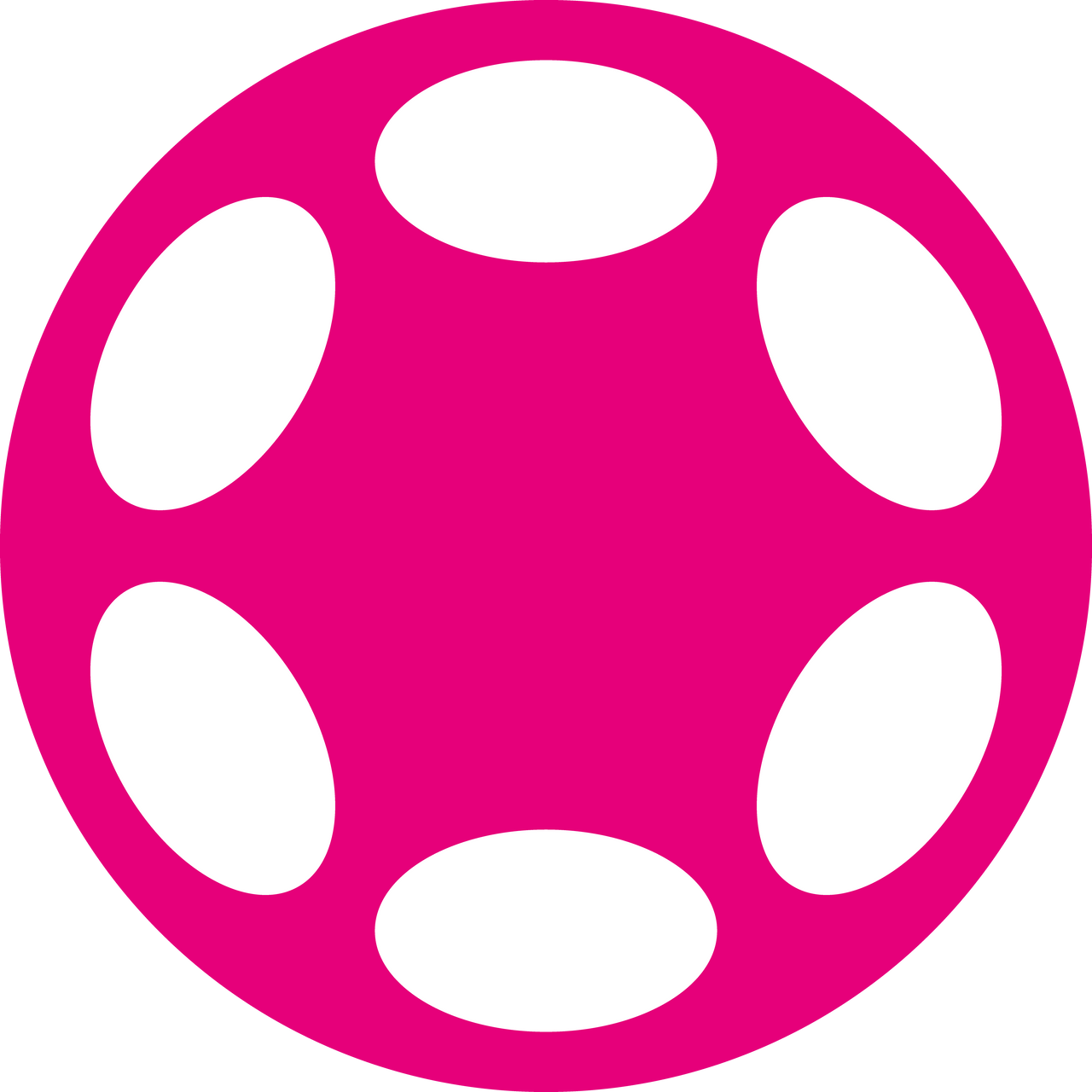
Polkadot
Proof of Stake
PulseChain Vouch Liquid Staking
Community run PLS Liquid Validator Staking on PulseChain
PulseChain ValidatorX Liquid Staking
Community run PLS Liquid Validator Staking on PulseChain
Global Users Running PulseChain Infrastructure
Interactive 3D globe showing geographic distribution of beacon nodes worldwide
Geographic Distribution
▼Top 20 Validators by Network Share
Top Wallets on PulseChain running Validators by their Network share
| Rank Rank | Operator (Withdrawal Address) Validator | Validator Count | Network Share | Total Staked | $ Value Staked Value |
|---|---|---|---|---|---|
| Loading validator data... | |||||

Run a PulseChain Validator today
Register your validator to secure the PulseChain network
Crypto Bubbles
Visualize top cryptocurrencies by 24H market performance
Move the bubbles around or double click to pop them
Loading bubble data...
Top 100 Token Ranking
Top 100 ranked by MarketCap
Market Overview
Volume Leaders

| Rank | Token | Price | Market Cap | Volume (24h) | Change (24h) | Change (7d) |
|---|---|---|---|---|---|---|
| Loading token rankings... | ||||||
| Rank | Token | Marketcap |
|---|---|---|
| Loading token rankings... | ||
PLS PLSX HEX and INC Leagues and Holders
Track PLS PLSX HEX and INC holders Ranked by Leagues holdings and Current Leagues Status's
Holders Based on League Rankings
Track PLS PLSX HEX and INC number of holders per League minus OA wallets and contracts

PLS Holders
Combined PLS + WPLS Holders
| League | % of supply | Tokens Required | # of holders | League | Position |
|---|---|---|---|---|---|
| 🌊 Poseidon | 10.000000% | 1.5T | 1 |
Poseidon
10.000000%
|
$43.28M
1.5T tokens
|
| 🐋 Whale | 1.000000% | 150.0B | 45 |
Whale
1.000000%
|
$4.33M
150.0B tokens
|
| 🦈 Shark | 0.100000% | 15.0B | 55 |
Shark
0.100000%
|
$432.82K
15.0B tokens
|
| 🐬 Dolphin | 0.010000% | 1.5B | 865 |
Dolphin
0.010000%
|
$43.28K
1.5B tokens
|
| 🦑 Squid | 0.001000% | 150.0M | 1,737 |
Squid
0.001000%
|
$4.33K
150.0M tokens
|
| 🐢 Turtle | 0.000100% | 15.0M | 1,975 |
Turtle
0.000100%
|
$432.82
15.0M tokens
|

PLSX Holders
PulseX Token Holders
| League | % of supply | Tokens Required | # of holders | League | Position |
|---|---|---|---|---|---|
| 🌊 Poseidon | 10.000000% | 2.0T | 1 |
Poseidon
10.000000%
|
$38.82M
2.0T tokens
|
| 🐋 Whale | 1.000000% | 196.0B | 3 |
Whale
1.000000%
|
$3.88M
196.0B tokens
|
| 🦈 Shark | 0.100000% | 19.6B | 70 |
Shark
0.100000%
|
$388.19K
19.6B tokens
|
| 🐬 Dolphin | 0.010000% | 2.0B | 900 |
Dolphin
0.010000%
|
$38.82K
2.0B tokens
|
| 🦑 Squid | 0.001000% | 196.0M | 8,832 |
Squid
0.001000%
|
$3.88K
196.0M tokens
|
| 🐢 Turtle | 0.000100% | 19.6M | 0 |
Turtle
0.000100%
|
$388.19
19.6M tokens
|

HEX Holders
HEX Token Holders
| League | % of supply | Tokens Required | # of holders | League | Position |
|---|---|---|---|---|---|
| 🌊 Poseidon | 10.000000% | 7.0B | 0 |
Poseidon
10.000000%
|
$44.51M
7.0B tokens
|
| 🐋 Whale | 1.000000% | 705.0M | 4 |
Whale
1.000000%
|
$4.45M
705.0M tokens
|
| 🦈 Shark | 0.100000% | 70.5M | 59 |
Shark
0.100000%
|
$445.11K
70.5M tokens
|
| 🐬 Dolphin | 0.010000% | 7.0M | 715 |
Dolphin
0.010000%
|
$44.51K
7.0M tokens
|
| 🦑 Squid | 0.001000% | 705.0K | 6,039 |
Squid
0.001000%
|
$4.45K
705.0K tokens
|
| 🐢 Turtle | 0.000100% | 70.5K | 3,181 |
Turtle
0.000100%
|
$445.11
70.5K tokens
|
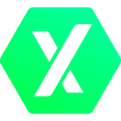
INC Holders
INC Token Holders
| League | % of supply | Tokens Required | # of holders | League | Position |
|---|---|---|---|---|---|
| 🌊 Poseidon | 10.000000% | 5.5M | 0 |
Poseidon
10.000000%
|
$6.53M
5.5M tokens
|
| 🐋 Whale | 1.000000% | 554.6K | 9 |
Whale
1.000000%
|
$653.36K
554.6K tokens
|
| 🦈 Shark | 0.100000% | 55.5K | 90 |
Shark
0.100000%
|
$65.34K
55.5K tokens
|
| 🐬 Dolphin | 0.010000% | 5.5K | 1,243 |
Dolphin
0.010000%
|
$6.53K
5.5K tokens
|
| 🦑 Squid | 0.001000% | 555 | 6,169 |
Squid
0.001000%
|
$653.36
555 tokens
|
| 🐢 Turtle | 0.000100% | 55 | 2,489 |
Turtle
0.000100%
|
$65.34
55 tokens
|
Token Leagues
PulseChain core coin Leagues based on user supply

PLS Leagues

PLSX Leagues

HEX Leagues
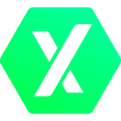
INC Leagues
Loading leagues data...

Increase your League
to buy on piteas
PumpTires Stats
PumpTires Token Launch Platform Stats and Analytics
PumpTires Platform Metrics
Real time data collected from the PumpTires platform about PumpTires tokens
Total Tokens created
Total Graduated Tokens
Success rate
PLS Supply Locked in the PumpTires Contracts
PumpTires has multiple contracts with locked PLS from accured fees
Days since launch
Current Locked PLS
$ Value Locked
Avg Daily Burn
PLS Supply Locked in PumpTires
Original PumpTires Memes
The Originals Memes thats were first deployed by the PumpTires Deployer
| Logo | Ticker | Contract | Price | Market Cap | Liquidity | 24H Change | Links |
|---|---|---|---|---|---|---|---|
| Loading PumpTires data... | |||||||
Loading PumpTires data...
| Token | Market Cap | Liquidity |
|---|---|---|
| Loading PumpTires data... | ||
Loading PumpTires data...

Trade on PumpTires Today
Launch and trade tokens on the PumpTires platform
Explore the PulseChain Ecosystem
Explore projects on PulseChain
Official PulseChain Projects
Standard Bridges
Crosschain Bridges
Privacy Bridges
On/Off Ramps
DEX Farms
Other
Wallets
Dev/Tools
Block Explorers
Talk to PulseAI to learn more about PulseChain
Guide for getting started on PulseChain
Onboarding to PulseChain has never been easier with our step by step tutorials for people at all stages of their Journey
Making a MetaMask Wallet
To start transacting on the blockchain you first need to set up a metamask wallet!
How to set up a Metamask wallet:
1. Get the official MetaMask app or extension
Go to MetaMask's official download page and choose your platform (Chrome/Firefox/Brave/Edge/Opera extension or iOS/Android app). Always confirm you're on the official site before installing.
2. Install and open MetaMask
After installing, open the extension or app. You'll see a welcome/onboarding flow — click Get Started (or similar) and choose Create a Wallet (or Create a new wallet). If you already have a wallet, choose Import instead.
3. Create a strong password
Pick a long, unique password to protect the MetaMask vault on that device. This password unlocks the wallet locally — it is not the same as your Secret Recovery Phrase.
4. Write down your Secret Recovery Phrase (SRP)
MetaMask will generate a 12-word Secret Recovery Phrase. Write the words down in order, on paper (or a dedicated metal backup). You will usually be asked to confirm the words to finish setup. This phrase is the master key to your wallet.
5. Store the SRP safely — offline
Keep the written SRP somewhere physically secure (safe, safety-deposit box, etc.). Make multiple physical copies in separate secure locations if the funds are important. Do not take photos, screenshot, email, or store the phrase in cloud drives or plain text on devices.
6. Never share your SRP
MetaMask (or any legitimate support) will never ask you to reveal your SRP. If anyone or any website asks for it, it's a scam — do not enter it.
7. Recovering / importing a wallet
To recover a wallet on a new device, choose Import wallet during onboarding and enter the 12 words in the exact order. If you still have access to an unlocked MetaMask, there are ways to reveal the SRP from the app/extension. For more complex recovery (e.g., vault files), MetaMask documents recovery tools and steps.
8. Extra security tips
- For significant holdings, consider using a hardware wallet (Ledger, Trezor, etc.) with MetaMask for cold-storage. MetaMask supports connecting many hardware wallets.
- Keep your extension/app up to date.
- Only connect your wallet to websites you trust; double-check domain names and avoid links from DMs or unknown sources.
- Use device locks (PIN/biometrics) on mobile and a secure OS-level password on desktops.
Configuring MetaMask
Configuring the PulseChain network in your metamask wallet
Full Step-by-Step
1. Make sure you already have MetaMask set up
If you don't have a wallet yet, install MetaMask and create one first (see my previous video/guide).
2. Go to the official PulseChain resource site
Open www.PulseChainStats.com. Always double-check URLs to avoid phishing.
3. Add the PulseChain network to MetaMask
Scroll to the bottom of the homepage. Click the "Add PulseChain To MetaMask" button. MetaMask will pop up with network details (like RPC URL, Chain ID, and currency symbol). Click Approve or Confirm to add the network.
4. Switch to the PulseChain network
After confirming, MetaMask may ask if you want to switch. Click Switch Network to start using PulseChain immediately.
5. Add PulseChain tokens to your wallet
Still on PulseChainStats.com, scroll up to the "Add to Wallet" section. You'll see a list of common PulseChain tokens. Click Add to Wallet next to any token you want (PLS, PLSX, HEX, etc.). MetaMask will open a confirmation pop-up — approve it to add each token.
6. That's it — you're live on PulseChain!
Your MetaMask is now connected to PulseChain and can display tokens. You're ready to bridge assets or interact with PulseChain dApps.
Add PulseChain Tokens to MetaMask
How to Bridge to PulseChain
Learn how to use the Offical PulseChain Bridge
Full Step-by-Step
1. Switch MetaMask to the Ethereum network (Mainnet)
Open MetaMask and choose Ethereum Mainnet from the network dropdown. This ensures you're sending from the right source chain.
2. Send ETH from your centralized exchange to your MetaMask address
In MetaMask click the address at the top (the shortened address) to copy it to your clipboard, then paste that address into your exchange's withdrawal/transfer form. Confirm the network is set to Ethereum on the exchange before sending.
3. Why send ETH?
ETH is the native token used to pay gas on Ethereum, so bridging with ETH avoids the extra step of needing ETH in your wallet later to pay gas. If you bridge another token (e.g., DAI), you still need a small ETH balance to pay transaction fees on Ethereum.
4. Open PulseChainStats and pick the bridge
Go to www.PulseChainStats.com (or another official PulseChain portal) and scroll to the Buy / Bridge area. Click the Official PulseChain Bridge (or the bridge you trust). Then click Launch on the bridge landing page to open the bridge app.
5. Connect your MetaMask wallet to the bridge
Click Connect Wallet on the bridge page; MetaMask will pop up a connection request. Accept/connect so the bridge can read your wallet and balances. This is a standard dApp→wallet connection flow.
6. Enter amount to bridge — and leave gas
Type how much ETH you want to move to PulseChain. Important: leave a small amount of ETH in your MetaMask for any remaining on-chain gas (don't send every last wei). The bridge will often show an estimated fee — use that to keep a safe buffer.
7. Approve & sign the bridge transaction in MetaMask
Click the bridge's Bridge (or Transfer) button. MetaMask will open one or more popups to Approve and Sign transactions. Review gas estimates and the destination chain details, then confirm. MetaMask signs the transaction — the bridge will then process it.
8. Wait for the bridge to process
Bridges sometimes take a few minutes (or longer) depending on network load and the bridge's mechanism. The bridge UI will usually show the status (processing / completed). Keep the transaction ID or bridge reference if you need to check progress or support.
9. Switch MetaMask to PulseChain and check your balance
Once the bridge reports the tokens have arrived, change your MetaMask network to PulseChain (or add it first if you haven't). The bridged funds should appear; if you don't see tokens, add them via the token contract or use the bridge's "Add to wallet" buttons. You will see a small amount of PLS gifted to you by the community to help get you started transacting on the netwrok (this is for new wallets only that enter over the offical PulseChain Bridge)
Trading on PulseX
Get started trading on PulseChain today using PulseChains offical DEX!
Full step-by-step
1. Open PulseChainStats and click "Trade on PulseX Now."
Go to www.PulseChainStats.com and scroll to the Trade on PulseChain Today area, then hit Trade on PulseX Now. This takes you to the official PulseX trading landing page.
2. Launch the PulseX DEX app and connect your wallet
On PulseX (the site you landed on) click Trade Now / Launch to open the DEX. Then click Connect Wallet and approve the MetaMask connection pop-up. Make sure MetaMask is already switched to the PulseChain network.
3. Start on the trading page — choose what you're paying with
In the PulseX UI you'll see a You pay field (token selector/dropdown). Click it and choose the token you bridged (many users will see wrapped ETH / wETH if that's what they bridged). That token becomes the source for your swap.
4. Select the token you want to buy
In the other dropdown (the token you'll receive), pick the whitelisted token you want to buy (or PLS if you want to top up network fees). If the token is in the dropdown, just select it and proceed.
5. If the token is NOT in the list — import it safely
Find the token's contract address from a reliable on-chain source (e.g., Dexscreener's PulseChain listing for that token). Use Dexscreener → PulseChain section → locate the pair → copy the token contract address. Back on PulseX look for Manage tokens / Import token (or add it directly in MetaMask with the contract address). MetaMask's docs explain how to import a custom token if you need to. Paste the contract address, confirm the token details, then add/import.
6. Recommended first buy: PLS (network gas)
New users should swap some bridged wETH → PLS first so you have gas to complete future transactions on PulseChain. You usually receive a small starter PLS from the bridge, but it can run out fast — keep some.
7. Set slippage / amount and swap
Enter how much you want to swap. Check estimated fees and set a slippage tolerance appropriate for the pair (low for large liquidity, higher for small/volatile tokens). Click Swap (or Confirm). MetaMask will prompt you to approve and sign — review the amount, gas, and destination, then confirm.
8. Wait for the transaction to confirm and check your wallet
PulseX will show the transaction status. When it completes, check MetaMask (and the token list) — if the token doesn't appear automatically, import it (see step 5). Use the transaction hash to inspect on a block explorer if you need to debug.
Don't forget PulseChain Stats has PulseChains #1 Portfolio tracker where you can track your assets and positions in real time.
Explore PulseChain
Projects on PulseChain await your discovery
Full step-by-step
1. Discover the PulseChain Ecosystem
PulseChainStats.com provides a comprehensive overview of the entire PulseChain ecosystem, showcasing official projects, DEXes, lending protocols, and emerging opportunities. Navigate to the Ecosystem tab to explore all available projects and discover new opportunities for investment and participation.
2. Track Your Portfolio Across the Ecosystem
Use our advanced Portfolio Tracker to monitor your holdings and DeFi positions across the entire PulseChain ecosystem. Connect your wallet to automatically track your PLS, HEX, PLSX, INC, and other token holdings, as well as your liquidity positions, staking rewards, and yield farming returns in real-time.
3. Stay Updated with Real-Time Analytics
Access live data and analytics for all PulseChain projects, including token prices, trading volumes, total value locked (TVL), and market trends. Our platform aggregates data from multiple sources to provide you with the most accurate and up-to-date information for informed decision-making.
4. Explore New Opportunities
Discover emerging projects and investment opportunities within the PulseChain ecosystem. Our curated lists help you identify promising new tokens, innovative DeFi protocols, and upcoming launches, giving you early access to the next generation of PulseChain projects.
Providing Liquidity
How to Provide Liquidity on PulseX
Full step-by-step guide to providing liquidity on PulseX
1: Access the PulseX Platform
Head to the PulseX landing page. Scroll down until you see the section labeled "Trade on PulseChain Today." Click the bright green button to proceed.
2: Open the Trading App
Once you're on the official PulseX page, locate and click "Trade Now." This will open the PulseX app interface.
3: Navigate to the Liquidity Section
In the top left of the app, hover over "Made" (or the relevant menu option— this may appear as "Trade" or similar depending on updates). From the dropdown menu, select "Liquidity."
4: Choose Your Liquidity Version
Decide between V1 or V2:
- V1 is geared more toward INC farming (which we'll cover in a separate guide or video).
- If you're just looking to provide basic liquidity, select V2.
- Alternatively, if you prefer providing liquidity between two stablecoins (for potentially lower volatility), choose the "Stable Liquidity" option.
5: Select the Tokens for Your Liquidity Pool
Choose the token pair you want to provide liquidity for.
Important for beginners: Make sure you're joining an existing pool rather than initializing a new one. Creating a new pool can be risky if you're not experienced, as it may expose you to uneven liquidity or other issues.
If the token you want isn't in the standard list:
- Click "Manage Tokens."
- Paste the contract address of the token.
- It should appear in the list for selection.
6: Input the Token Amounts
Enter the amount of one token you want to provide. Since you're joining an existing pool, the app will automatically calculate and populate the required amount for the other token in the pair to maintain the pool's balance ratio. Double-check the amounts to ensure they match what you're comfortable contributing.
7: Enable the Tokens
For each token in your pair, click "Enable" (this authorizes the PulseX contract to use those tokens from your wallet). Confirm any prompts that appear.
8: Provide Liquidity
Once everything is set, click "Provide Liquidity." Review the details, then confirm the transaction in your MetaMask wallet (or whichever compatible wallet you're using). Wait for the transaction to process on the PulseChain network—congratulations, you're now providing liquidity on PulseX!
Important Risks to Consider
Providing liquidity can be rewarding, but it's not without risks. Here's what you need to know:
Contract Risk
Smart contracts can have vulnerabilities. To minimize this, use a separate wallet dedicated to interacting with contracts like PulseX. This keeps your main holdings safe in case something goes wrong.
Impermanent Loss
This is a key concept in liquidity providing. When you add two tokens (e.g., Token A and Token B) to a pool, the pool maintains a fixed ratio between them. If the price of one token changes significantly (e.g., people buy a lot of Token B, depleting it from the pool), you'll end up with more of the other token (Token A). Compared to just holding the tokens separately in your wallet, the value in the pool might be lower—this difference is impermanent loss. It's "impermanent" because if prices return to the original ratio, the loss vanishes. However, if you withdraw while prices are imbalanced, the loss becomes permanent. Research token pairs with stable price relationships to reduce this risk.
Farming on PulseChain
How to Farm on PulseX
Full step-by-step guide to farming on PulseX
1: Access the PulseX Platform
Visit the official PulseX website by navigating to the landing page. Look for the section labeled "Trade on PulseChain Today" and click the bright green button to proceed.
2: Open the PulseX App
From the PulseX website, open the PulseX app by clicking "Trade Now" or the relevant button to access the trading interface.
3: Navigate to the Farms Section
In the app, locate the "Farm" button in the top right corner and click it. Ensure you're in the "Live Farms" section to view active farming opportunities.
4: Explore Available Farms
Browse the list of available farms to find one that suits your goals. Check key details like the Annual Percentage Rate (APR) or INC rewards for each farm to understand potential returns.
5: Provide Liquidity for the Farm
Once you've chosen a farm, hover over the "Trade" button (or equivalent menu) and select "Liquidity."
- Choose whether the farm supports V1 or V2 liquidity pools. Currently, most farms use V1, so select V1 unless specified otherwise.
- Pick the token pair you want to provide liquidity for.
- Input the amounts for each token and add your liquidity to the pool. (Note: Ensure you're joining an existing pool to avoid risks associated with initializing a new one.)
6: Stake Your LP Tokens in the Farm
Return to the "Farms" tab in the app.
- Find the farm you selected earlier and click to expand its details.
- Click "Enable" to authorize the farm to use your LP tokens (this may require a wallet confirmation, e.g., via MetaMask).
- Add your LP tokens to the farm by specifying the amount you want to stake.
7: Monitor Your Rewards
To check your INC rewards or farming progress, revisit the Farms tab in the PulseX app. Alternatively, use a portfolio tracker like PulseChainStats to view your farms and rewards in one place.
Important Risks to Understand
Farming can be rewarding, but it comes with risks, particularly impermanent loss:
Impermanent Loss
When you provide two tokens (e.g., Token A and Token B) to a liquidity pool, the pool maintains a fixed ratio between them. If the price of one token changes significantly (e.g., heavy buying of Token B reduces its share in the pool), you'll end up with more of the other token (Token A). Compared to holding the tokens separately in your wallet, the pool's value might be lower—this difference is called impermanent loss. It's "impermanent" because if prices return to the original ratio, the loss disappears. However, if you withdraw while prices are imbalanced, the loss becomes permanent.
Trade-Off
Farming rewards, such as trading fees or INC, can potentially offset or exceed impermanent loss, but this isn't guaranteed. Research token pairs and market conditions to make informed decisions.
Contract Risk
Always use a separate wallet for interacting with smart contracts to protect your main holdings in case of vulnerabilities.
Explore more of PulseChain
Discover projects, dApps, and tools in the PulseChain ecosystem
Frequently Asked Questions
Everything you need to know about getting started on PulseChain
PulseChain is a fast, low-fee layer-1 blockchain designed to improve Ethereum's performance by offering cheaper transactions and lower inflation. It's ideal for DeFi, trading, staking, and exploring new crypto opportunities.
You'll need a crypto wallet like MetaMask, a small amount of PLS for gas fees, and a way to bridge assets to PulseChain from another network such as Ethereum or Binance Smart Chain.
Follow our animated video tutorial or written guide: Create your MetaMask wallet, Add PulseChain's RPC details, Confirm connection and test with a small transaction. You can find this in our "Configuring MetaMask for PulseChain" video section.
Use the official PulseChain Bridge or one of the community-supported cross-chain bridges shown in our guide. We walk you through how to safely transfer assets and verify your balances once they arrive.
PulseX is the main DEX (decentralized exchange) on PulseChain. Our tutorial shows how to swap tokens, provide liquidity, and earn fees directly through PulseX — similar to Uniswap but faster and cheaper.
Yes! You can provide liquidity or farm tokens on PulseX. Our "Farming on PulseChain" guide demonstrates how to pair tokens, earn rewards, and monitor performance through PulseChainStats.
Once you've bridged and traded, check out our Ecosystem page — featuring DEXs, staking platforms, lending protocols, and more, all verified and tracked in real time.
PulseChain is an open-source blockchain forked from Ethereum 2.0. Always double-check contract addresses and only use verified tools from our ecosystem listings to stay secure.
Yes. PLS is used for gas fees on PulseChain. You can obtain it through bridges, decentralized exchanges, or community on-ramps like Coast (CST stablecoin) for fiat onboarding.
Use our Portfolio Tracker to monitor token balances, DeFi positions, HEX stakes, Hedron stakes, PulseChain validators, and NFTs across your wallet — all in one place with live data and portfolio charts.
Our Portfolio Tracker supports tracking across PulseChain and 20+ other chains. We track:
- Token holdings across multiple chains
- DeFi positions (liquidity, farming, lending, vaults)
- HEX stakes (PulseChain and Ethereum)
- Hedron stakes
- PulseChain validators (staking positions)
- NFTs
- PumpTires token holdings
- Tide gauges
You can load up to 10 wallets in parallel to aggregate all positions and see your complete portfolio value in one view.
In the Token Holdings section, you'll see hide/unhide icons (eye icons) next to each token. Click the hide icon to remove a token from your portfolio view. This helps you focus on your legitimate holdings and see your real portfolio balance without scam tokens cluttering the view.
Hidden tokens are stored locally in your browser and won't affect your portfolio calculations. You can unhide them at any time by clicking the unhide icon.
Important: If you see tokens in your wallet that you don't recognize, do not interact with them. These are likely scam tokens sent to your wallet as part of a dusting attack or phishing attempt.
We support tracking across 30+ chains including PulseChain, and we have filtering systems in place to block known scam tokens. However, some scam tokens may still appear in your portfolio view.
If you encounter a scam token:
- Do not click on any links or approve any transactions
- Do not try to sell or swap the token
- Use the hide icon in the Token Holdings section to remove it from your portfolio view
- This will help you see your real portfolio balance without the scam token affecting your calculations
Hidden tokens are stored only in your browser and can be unhidden at any time if needed.
Portfolio Tracker
Track your PulseChain Ecosystem Holdings and Holdings across 20+ chains
Holdings
$0
DeFi Positions
$0
Lending Protocols
Stability Pool Positions
Staking Positions
Trading Positions
Liquidity Positions
$0
Liquidity Positions
Farming Positions
HEX Stakes
$0
PulseChain HEX Stakes
Ethereum HEX Stakes
Transaction History
NFT Collection
PumpTires Tokens
PulseChain Wallet Intel
Visual Network Mapping
Explore all connected wallets through an interactive network graph that visually breaks down wallet relationships and connections
Intelligence Layer
Automatically labels known contracts and protocols for a cleaner, more organized breakdown of wallet interactions
Deep Analytics
Comprehensive transaction breakdowns, bridge flow analysis, asset tracking, and detailed wallet intelligence insights
Welcome to Wallet Intel
Enter a PulseChain wallet address above to begin analyzing wallet connections and transactions
Run Deeper Wallet Holdings Analysis
Track your complete PulseChain portfolio with detailed analytics and insights
PulseChain Token Intel
Wallet Clustering Analysis
Break down wallet clustering in token holders to show clusters of wallets holding supply and identify potential bundling. View cluster breakdowns with USD values and individual wallet details.
Token Analytics & Insights
Comprehensive token information including price, supply, market cap, liquidity breakdown by DEX, top 10 pools, holder growth charts, and full holders list with contract detection.
Token Leagues
View token holder leagues and rankings based on holdings. See the percentage, tokens required, and USD value needed to reach each league tier from Poseidon to Shrimp.
Welcome to Token Holders Intel
Enter any PulseChain token contract address to analyze top holders and detect wallet bundling
Use Wallet Intel for More In-Depth Details
View detailed wallet analysis, transaction history, and connection mapping for wallets in the token intel
Pulse AI Assistant
PulseAI is here to help users at all stages of their PulseChain learning journey
PulseChain RPC Endpoint
Connect to PulseChain using our fast, reliable public RPC node
Why Use Our Free PulseChain RPC?
Fast Response Times
Low latency (<200ms average) for quick transaction processing and balance updates
High Availability
99.9% uptime with non AWS infrastructure for reliable access and speed
Decentralization
Help strengthen the PulseChain network by distributing RPC load across multiple nodes
Developer Friendly
Full JSON-RPC support for dApps, analytics tools, and automated systems
Network Configuration
Use these settings to connect your wallet or dApp to PulseChain via our RPC endpoint:
One-click setup: Automatically add PulseChain with our RPC endpoint to your wallet (MetaMask, Coinbase Wallet, Trust Wallet, Rabby, Brave Wallet, and more)
RPC Statistics
Real-time statistics for our PulseChain RPC endpoint
How to Change Your RPC in Your Wallet
Follow along with our step-by-step video tutorial to configure your wallet with our RPC endpoint:
Quick Setup Guide
Open MetaMask
Go to Settings → Networks → Add Network
Enter Configuration
Copy and paste the network details from above
Save & Connect
Save the network and switch to PulseChain
Private RPC Hosting Services
Not everyone has the technical expertise or resources to maintain their own RPC infrastructure, yet many organizations and high-frequency users require dedicated, low-latency access to the PulseChain network.
Benefits of a Private RPC Endpoint
- Reduced Latency: Lower usage means faster response times and improved execution performance
- Dedicated Resources: Your own infrastructure ensures consistent availability and performance
- No Maintenance Burden: We handle all technical operations, updates, and monitoring
- Custom Configuration: Tailored setup to meet your specific requirements and usage patterns
If you're interested in discussing private RPC hosting and maintenance services, including pricing and custom configurations, please reach out to us:
We'll work with you to design a solution that fits your needs and budget.
Frequently Asked Questions
Everything you need to know about PulseChain RPC
RPC stands for Remote Procedure Call, a communication method that lets your wallet or dApp talk directly to the PulseChain network.
Every time you check your wallet balance, send a transaction, or interact with a smart contract, your wallet uses an RPC endpoint to fetch that data from the blockchain.
Think of it as the bridge between your app and the blockchain itself.
The default public PulseChain RPC is shared by thousands of users worldwide — and when it gets overloaded, you may experience:
- Slow transaction broadcasts
- Failed contract interactions
- Delayed balance updates
- "RPC endpoint timeout" errors
Using an alternative RPC (like ours) helps you:
- Experience faster response times and lower latency
- Improve transaction reliability
- Access the network when the default RPC is congested
It's like using a faster lane on the same highway — you still reach the same destination, but with less traffic.
Decentralization doesn't just come from validators — it also depends on diverse RPC infrastructure.
When more RPC nodes exist across different regions and providers:
- The network becomes more resilient to downtime
- Users aren't dependent on a single service provider
- DApps can distribute load across multiple nodes
By using or hosting an alternative RPC, you're strengthening the PulseChain ecosystem and reducing the chance of a single point of failure.
No. You'll still connect to the same PulseChain mainnet, view the same balances, and interact with the same contracts.
The only difference is which server handles your requests — meaning better performance and reliability without altering your blockchain data or wallet security.
By using multiple RPCs, you're:
- Reducing load on the main public endpoint
- Improving uptime for everyone on PulseChain
- Helping scale the network as adoption grows
Each user or dApp that connects through a different node lightens the traffic on others. It's a community-driven way to scale PulseChain sustainably.
You can easily add the RPC to MetaMask or any compatible wallet:
- Open MetaMask → Settings → Networks → Add Network
- Enter the following:
- Network Name: PulseChain (YourNode)
- New RPC URL: https://rpc.pulsechainstats.com
- Chain ID: 369
- Symbol: PLS
- Block Explorer URL: https://ipfs.scan.pulsechain.com
- Save → Switch Network
You're now connected to our RPC node.
Yes — a public RPC cannot access your private keys or wallet funds.
It only handles read/write requests to the blockchain (such as "get balance" or "send transaction").
Your private key never leaves your wallet — all signing happens locally in your browser or hardware wallet.
Absolutely. Our RPC endpoint supports full JSON-RPC methods, meaning developers can use it for:
- Real-time data querying
- Transaction broadcasting
- Smart contract reads/writes
- Analytics and dashboards
We encourage dApp builders and bots to use it responsibly to help distribute network traffic and improve performance across PulseChain.
Our node is optimized for:
- Low latency (<200ms response average)
- High availability (99.9% uptime)
- Non AWS infrastructure for reliable access and speed
- Auto-scaling to handle spikes during busy network periods
You'll experience smoother interactions, fewer timeouts, and faster confirmations.